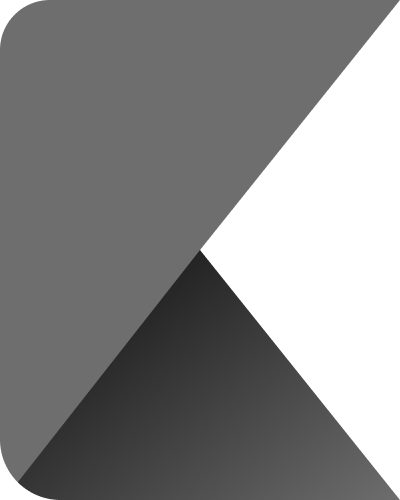Unfortunately, there is no built in support for centering in CSS, but there are some ways to do it. I will be talking about two of the most effective ways to do it.
Flexbox
Using flexbox is a clean, hack-free way to center elements. The only downside is browser support, don't use this if you need to support IE 10 and below.
Say you have the following HTML:
<div class="center">
<h1>Centered Content</h1>
</div>You need to center everything within the div. So you would apply the following styles to the parent element. Which is .center in this case.
.center {
display: flex; /* activates flexbox */
align-items: center; /* align items vertically */
justify-content: center; /* align items horizontally */
}Table
Using a table will require more code than flexbox, but will support many more browsers; this includes IE 6 and up!
With the following HTML:
<div class="center">
<div class="cell">
<div class="content">
<h1>Centered Content</h1>
</div>
</div>
</div>You will need three containers:
One on the outside, representing a
tableA
cellinside of of thetable, this will be atable-cellA container for all of the centered content
Now, you can style them:
.center {
display: table; /* make .center a table */
}
.cell {
display: table-cell; /* make table cell */
vertical-align: middle; /* vertically align cell in the middle */
}
.content {
margin-left: auto; /* the content's left side margin is auto (centering it) */
margin-right: auto; /* the content's right side margin is auto (centering it) */
text-align: center; /* align any other text items in the center*/
/* text-align: center; is optional */
}There, now you can center things supporting IE 6 and up.